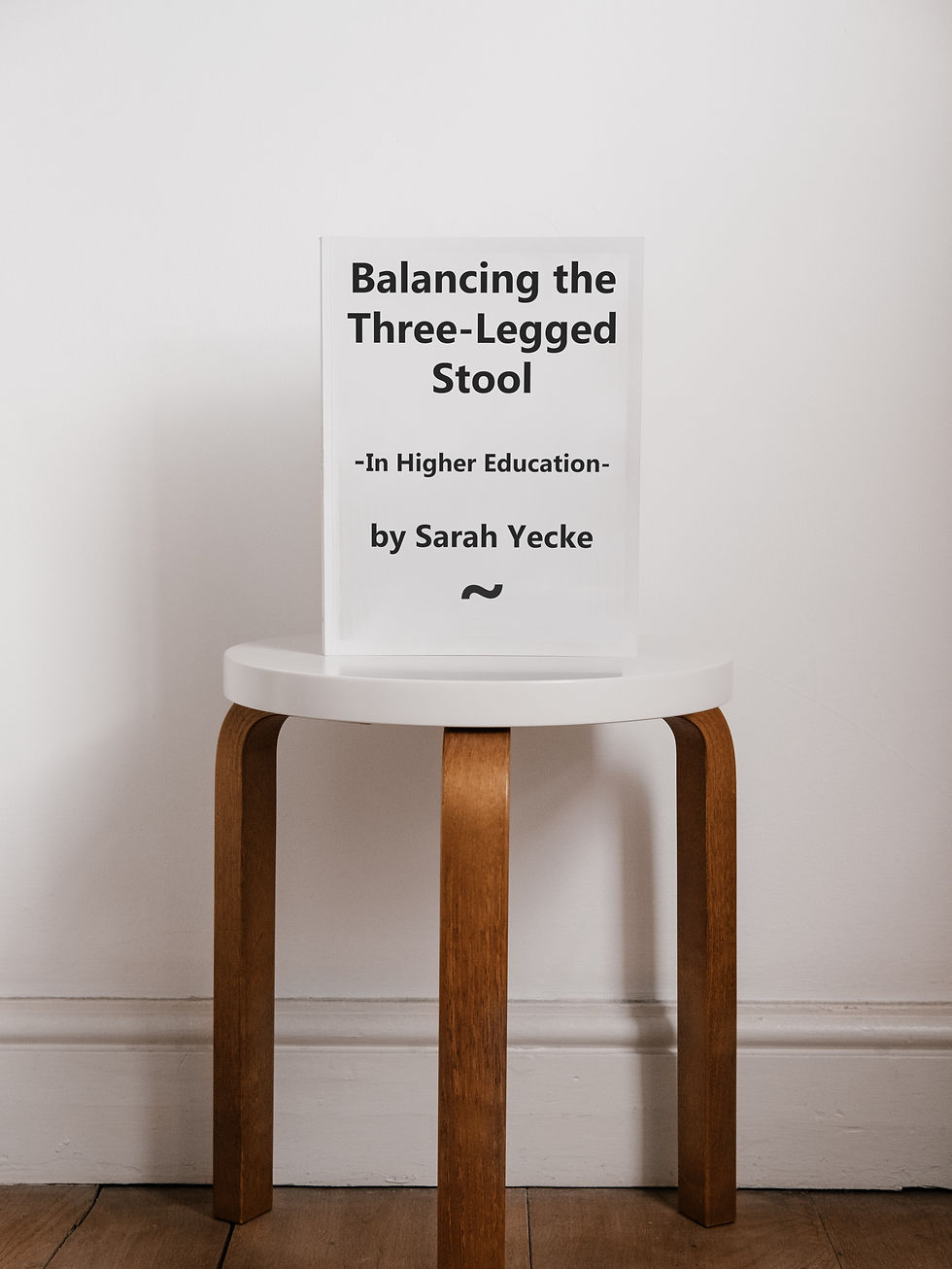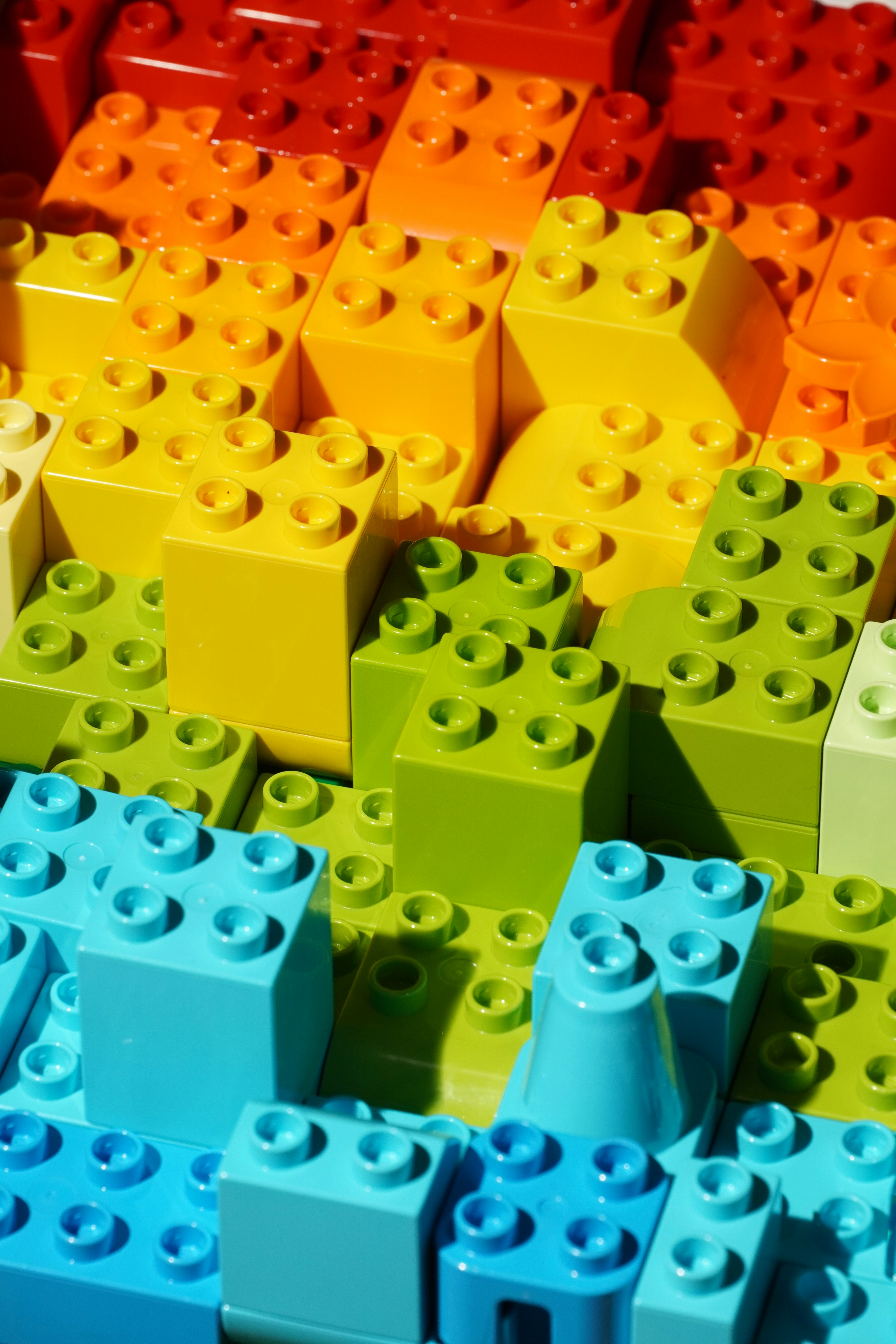All the proposals are submitted, CVs are within the page limit, and budget templates are in the right format. Now the heavy lifting begins: managing the review process. Depending on the complexity of the application materials and the number of levels of approval or review, this piece may be simple or complex. What stays consistent, however, is the relatively small amount of time reviewers can potentially spend evaluating applications. They might block off only a couple of hours on their calendar, or want to mark up printed versions during their commute. Reviewing is often a time-sensitive but infrequent task, so reviewers need to quickly understand what they are supposed to do and how to do it, especially if they are balancing other projects and duties at the same time.
InfoReady is an intuitive system, especially for first-time users. Internal reviewers will be able to log in with their institutional credentials via Single Sign-On (SSO), the same way they do on all other university websites. The Reviews section appears right at the top when they log in, and on-screen instructions guide them to viewing their pending reviews (effectively their to-do list).
Administrators can make the process even clearer by leveraging two areas in the system to provide additional information for reviewers: email templates and Reviewer Instructions.
Email Templates
Good communication is key. Sometimes the review assignment email is the first communication a reviewer receives from InfoReady, therefore, it is important for administrators to include all pertinent information in this initial message. All email templates can be modified ahead of time in the Notifications section of the competition (either before or after launching the competition). Administrators can add any type of content to the email template, such as how the reviewers were selected and what to do if they cannot complete the assigned reviews. If external reviewers are involved, it is helpful to share that they will need to activate their account before being able to access the system. This initial email helps set reviewers’ expectations for their role in the process and is a great place to thank them for their time. Aside from modifying email templates, admins have the option of making further edits to the email content when assigning specific reviews. Lots of flexibility!
Reviewer Instructions
The Routing Steps section of the competition serves two purposes: to design the workflow of the review process and to create the actual review forms for reviewers to submit their feedback. For each unique routing step, administrators can add information to the Reviewer Instructions text box, such as a rubric. Anything entered in this area appears at the top of the review form, before any of the review questions. This introduces reviewers to the evaluation criteria before diving into the first set of application materials. Taking it a step further, administrators are able to add specific instructions for the individual review questions.
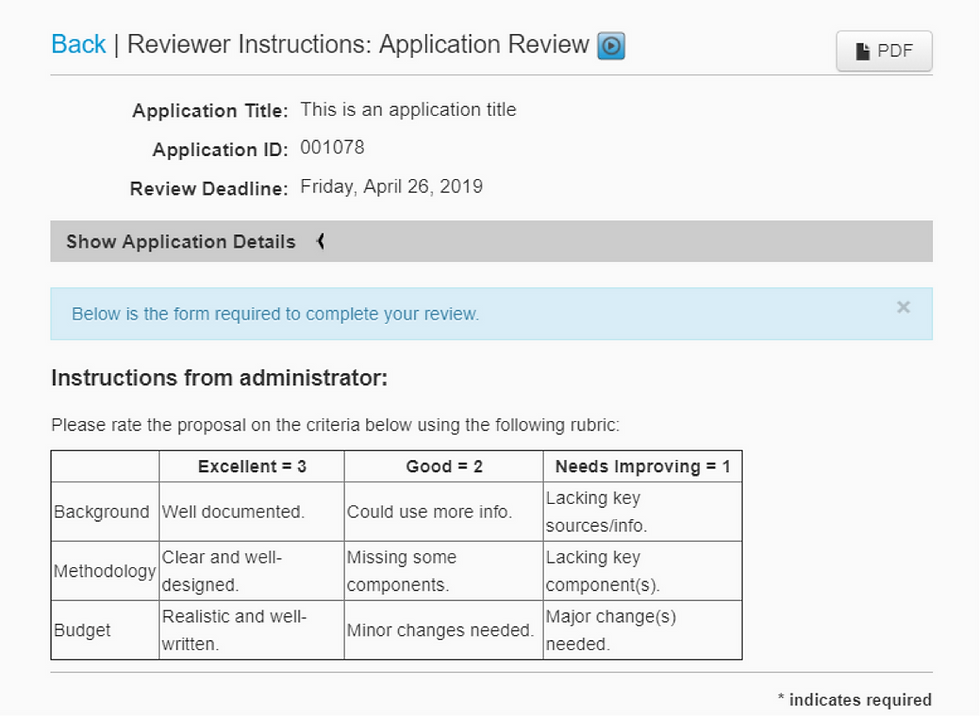
Throughout the review process, administrators have control of review assignments and completed reviews. If a reviewer can’t complete a review on time, their assignment can be deleted. If they need to change their review, an administrator can make edits at any time. They can also download real-time reports of review status and content, which is essential for collecting feedback by the deadline and passing it along to decision makers. You may find it useful to include this type of information about logistics in the instructions.