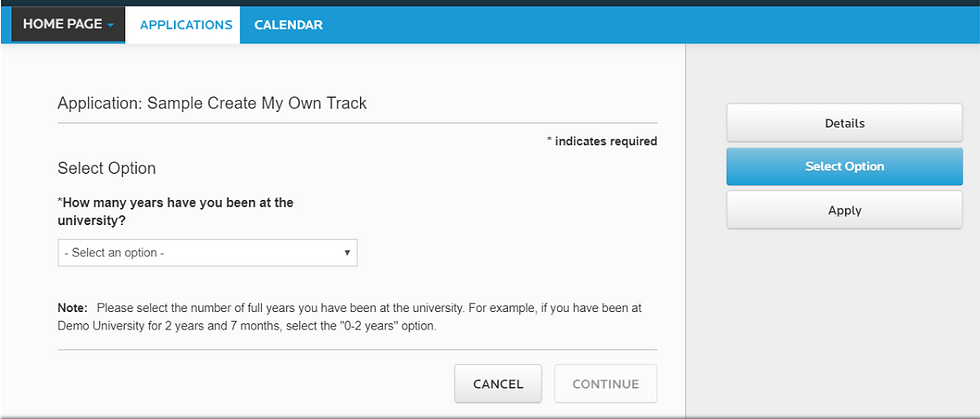The new Progress Report features in this update will be available to all license levels. Towards the end of the year we will be releasing additional Progress Report functionality for the Gold and Platinum license tiers.
Please see the section below for details on some of the changes, especially the impact on your existing data and assigned Progress Reports.
What will happen with Progress Reports submitted prior to the change?
- All existing data will be migrated to the new format and will remain intact. Prior to the updates being released, InfoReady will be reaching out individually to administrators with a high volume of progress reports.
- Where multiple Progress Reports were created in a competition, all file upload options and submitted file uploads will be associated with the all Progress Reports (as opposed to one specific Progress Report).
What will happen to Progress Report reminders set up prior to the change?
- All pre-existing reminders will be sent as scheduled.
Will administrators have to do anything differently when managing Progress Reports?
- The “Set Report Reminder” button has been removed and the assignment and notification options are now all located in the “Assignment and Reminders” section of Progress Report(s) button that is available when viewing an awarded application.
- A progress report will need now to be assigned before an awardee has access to it and before additional reminders can be set.
- The assignment email can be set to go out as soon as it is configured or on a specific date.
- Reminder emails can be scheduled to go out on a specific date or a date offset by a certain time period prior to the progress report deadline (e.g. 3 days before; 2 weeks before).
What new actions can administrators take with Progress Reports?
- Assign Progress Reports and send the notifications as a batch action from the Enhanced Application Grid
- Add instructions at the top of any progress report for awardees to follow
- Add instructions for individual fields
- Associate file upload requests with specific Progress Reports
- Provide an initial file that awardees download, fill out, and then upload
- Skip irrelevant progress report(s) for a particular awardee
- Add four new field types (Date Range, Dollar Amount, Multiple Choice with Other, and Multiple Select)
Will I be able to edit existing progress report configurations to include the updated functionality?
- Yes. Administrators will be able to edit existing drafts, templates, and launched competitions to utilize the new features.
How will the progress report experience change for awardees?
- Only specific Progress Reports that have been assigned will be visible for the awardee to fill out. Awardees were previously able to see all Progress Report forms created in the competition.
- Awardees will receive a Progress Report assignment email to notify them when a progress report is available to be filled out.
- Once logged in, the new Progress Reports tab will be listed on the global navigation bar at the top for quick access. (They can also access through the Applications tab, as before).
- When viewing the Progress Report(s) section for an awarded application, a list of potential Progress Reports will be listed at the top. Due dates will be listed next to assigned reports and “TBD” next to reports that have yet to be assigned.
- Button labels will now say “Save as Draft” and “Submit Report” (previously labeled “Save” and “Finalize”).
Will the Excel reports downloaded from the system look any different?
- The only change will be section headings added to existing reports. Reports submitted prior to the release will only list one section called “Progress Report”.
- Going forward, administrators will be able to add multiple sections to any given progress report, and those sections will be identified in reports.
Will there be training available to learn the new features?
- Support Portal articles with step-by-step instructions and screenshots to explain the changes will be available the day the update is released.